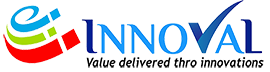Introduction
Companies face many difficulties in processing Invoices received from multiple vendors. Paper invoices received by factories spread across several locations need to be scanned and emailed to a central office. Hundreds of invoices thus get to be centrally processed each day. The Invoice details need to be manually entered into the SAP System for validation, passing of accounting entries and for releasing the payment. This process is labour intensive, time consuming and error prone. The result is that payment release to vendors takes longer time than is desirable for business efficiency
In order to address the above problems related to inbound invoices, OptiE-invoice was conceived as a product, way back in 2013.
In this case study, we will cover the experience of product implementation and live usage by two of our major customers. The first is and the other a well known manufacturer of sanitary ware products.
Client Overview
A leading manufacturer of confectionery in India, based out of Chennai
- Footprint in over 150 countries
- Annual turnover in India INR : 1600+ Cr
- Number of Invoices processed in a month: 5000
- SAP ERP (ECC 6.0)
Business Need
- Difficulties in processing Invoices received from multiple vendors
- Paper invoices received by factories spread across several locations need to be scanned and emailed to a central office Minimal manual processing
- The Invoice details need to be manually entered into the SAP System for validation, passing of accounting entries and for releasing the payment.
- Labour intensive, time consuming and error prone.
- Payment release to vendors takes longer time than is desirable for business efficiency
Challenges Involved
- Invoices come from multiple vendors in non-standard layouts
- Invoices come in many image formats like jpg, bmp, png etc., or as pdf
- Misaligned scanning of the invoices
- Folded invoices when scanned results in degraded Optical Character Recognition (OCR)
Innoval Solutions
- OptiE-invoice automatically picks up inbound Invoices from vendors, either from an configured Email Inbox or Folder. Since upgraded to handle e-Invoices too
- Provides Dashboard to compare fields in Invoice as received with corresponding entries at PO/ GR as available at SAP
- OptiE-invoice offers three stages for Invoice Processing — “Verification & Save”, “Review & Park” and “Review & Post”. Here, PARK and POST are SAP transactions that can be executed direct from OptiE-invoice. Intermediate SAP processes like MIRO Simulation too can be done direct from OptiE-invoice.
- Processed invoices are archived after inserting a “Processed” water mark along with reference number.
- OptiE-invoice has interactive dashboard and screens for monitoring progress of Invoice Processing and also for verification, review, and correction for executing SAP transactions.
- OptiE-invoice helps the FI team to do the Invoice MIS auditing. FI Users can set the auditing parameters and based on these input, system automatically generates reports like highest value invoices, regular vendors, one-time vendors” etc each month and sends this to the FI team for audit verification.
- OptiE-invoice has the option to maintain Contracts, Agreements, and Confidential Documents to automatically verify the contract terms against each vendor. For example, if the validity of contract with a vendor has expired, OptiE-invoice generates and sends alert notification to defined officials.
- Though OCR and fields extraction are retained as an option, this is not recommended as extraction of fields from hundreds of Invoices per day is time consuming and not practical. The quality of extraction does not justify the time and resources spent on this activity.
- From a business point of view, extraction of invoice fields using OCR is unnecessary – as the Invoice fields are already available in SAP in the PO/ GR tables, and can easily be visually compared with the Invoice as received without data entry effort>
Business Benefits
- Huge saving in time and cost for processing large volumes of Invoices and posting these for payment
- Work-flow for multi-level review and approval of Invoices
- Can directly invoke SAP transactions such as PARK and POST
- Allows for MIRO simulation exactly the way this is done in SAP
- Can adjust for tax, round-off etc
- Timely release of payments for inbound invoices
- Handles e-Invoice signed by IRP
- Dashboard to view status of Invoices
- Processed Invoices “water-marked” and archived at DMS of SAP or elsewhere as configured
- Can automatically pick-up incoming invoices from configures email inbox or folders
- Can handle invoices from multiple braches/ factory locations.
- Can generate automatic auditing report for every invoices at each month
- It act as a Edata portal, where you can keep your documents securely and we can use these also for validations while performing Invoice verification.