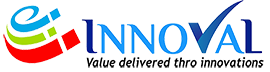For FMCG/ CPG, Food & Beverages, Alco Beverages, Pharma, Telecom and Banks
Xeproof is a Web based work flow management solution for pre-production approval of artworks. It would work virtually in real-time, in a specified workflow – common or specific for each purpose – incorporating all divisions, external agencies or suppliers.When number of artwork increases, the cost and manageability of artwork approval turns to a major challenge. The ability to track the review of comments and effective collaboration between the users are prime concerns. An email based workflow has many limitations and cannot be an alternative to a proper workflow management.
Benefits
Ensures Visibility and Efficiency in Artwork Approval Process
Xeproof- Online artwork approval system can ensure efficient and timely management of artworks right up to it’s process completion in all aspects. It brings along greater productivity and higher visibility. Everyone gets time to focus on their core tasks, system manage the mundane process activities like documentation, status updates, reminders, report generation etc. This changes a reactive process into a more proactively managed process with higher predictability.
Artwork Approval Process, Repository of Artworks, Compare Versions & Text
Xeproof delivers superior advantages
Features
- Connector.
User Management
The robust and customizable workflow engine enable the administrators to control the entire workflow and manage users and permissions with ease. The versatility of Role management and master data creation helps rapid set up, and the mapping structure limits the user to access to only permitted areas.
The users from the company are linked to products, agencies and its users are linked to Brands in common and eventually to each Product. The users can have various Roles, users from Company can be assigned with any User permissions via Role Management, thus selectively enable/restrict menu level access to each user.
The user management has the flexibility to edit the user credentials, Enable/Deactivate, set permissions of any user with few clicks. The system restricts from cross-assigning roles of company users and agency users to prevent lapses while administering the system.
- Connector.
Project Tracking
Xeproof provides an instant overview to every project and artwork approval stages. The system also let you to know detailed breakdown of status to identify if they are on time or behind schedule. This ultimately enable the managers to track and respond proactively and instantly. The designers are alerted to tasks with emails when approaching deadlines. Managers will be updated of every activity in the process.
The Xeproof generates all needed MIS reports; sorting with products, users, agencies, status etc. The listed Status in Xeproof are New Work Order, Initiated, Question Pending, Agency Accepted, Artwork uploaded, Pending approval, Approved. The name of status clearly represent the stage of artwork/work order across the cycle.
- Connector.
Power of Digital Proofing
The system uses unique combination of technology to handle proofing and annotation module. The powerful and graphics friendly Adobe Flex capabilities are embedded combining the versatility of XML tools. Together it delivers all the flexibilities inevitable for an approver to view, annotate, compare and approve an artwork. The Adobe’s colour reproduction features are utilized to produce exact colour matching, the rendering of PDF to enable clear reading of even smaller fonts, magnification capabilities up to 400% are few other key advantages.
- Connector.
Enhanced Security Enabled
Robust and fool proof security model to ensure relevant users only have access. Users, roles, permissions, products, agencies are mapped brilliantly to permit access.
It works by uploading the proof file once to the FTP, where it is held securely, so that no recipient (unless specially authorized), can have access to the actual file. The server then streams views of the active proof to the browser of each reviewer and approver. This provides an extremely secure method of collaborative proofing which is safer
- Connector.
Centralized Repository
The Xeproof is the central repository for all the elements related to artwork workflow management. It will essentially have all historic and current set of Work orders generated, Templates saved, Artworks approved with detailed comments and versions, User audits, all users contact details, information about the products they are related with, and most importantly the status of each artwork.
It is the answer to search and find any bottlenecks in the workflow, to quickly resolve confusions arises out them. It generates necessary reports about the status and responsibility of users connected to every product. This helps to easily find who is responsible if the approval process is dragged beyond the schedules.
- Connector.
User Interface
The easy to use and multi featured tab like interfaces makes it a pleasure to work within Xeproof. The collapsible kind of tabs can be customized to the user point of view, can sort the tab contents in many ways, can access quicker from Dash Board. The interface can be matched with house colour of the company.
Every user has their workspace to clearly view the Tasks and Updates relevant to them. Automated workspace prioritises and groups the user’s tasks in an easy to view. - Connector.
Upload/Download Features
Permits upload of work order related diagrams, reference files, and artworks; Drag and drop for Artwork upload. Status bar while uploading, status update after completion, failure note if incomplete. Fully compliant for PC and Mac users. Controlled secure file download (permission managed) for the approved hires file. Can generate links to download the files to printers or for special approvals.
- Connector.
Environment Friendly Proofing
The packaging and print professionals are under pressure to reduce waste. With Xeproof Online artwork approval system, you are reducing the cost of courier/delivery as well as wasted paper and ink used for proofs. Imagine the savings against the industry average of 6 proof revision cycles for content and 3 cycles for contract proofing. Each of these requiring an amount of inkjet print outs and courier delivery. Virtual proofing eliminates the use of tonnes of ink, paper and fuel waste harmful to our environment.
It works by uploading the proof file once to the FTP, where it is held securely, so that no recipient (unless specially authorized), can have access to the actual file. The server then streams views of the active proof to the browser of each reviewer and approver. This provides an extremely secure method of collaborative proofing which is safer
- Connector.
Feature rich and simple to manage
Xeproof has everything that need to manage the complete cycle of artwork, it is most suitable for companies produce large number of artworks. The system seamlessly interconnect the Company, Brands, Products, Product Category, Product Category, which in turn provides totally flexible features.
Customisable workflow, Real time Artwork collaboration, Reduce cycles for approval
Repository of Artworks
The Xeproof – artwork approval solution also doubles up as a Digital Asset Management System for approved artworks with all interim version available for audit and repurpose it for various other needs. The artwork assets repository can be used to quickly find the artworks of any brands, based on pack type, SKU, approval date or any connected search tag.
Compare Versions & Text
Comparison between various versions of artworks and verification of texts in an artwork version against the intended text file or with the previous versions helps the approvers to easily detect mistakes and to avoid inadvertent errors from designer’s end.
- Connector.
Text Comparison:
The text comparison allows conducting an automated check between the texts in two versions and texts of an artwork version with the text given in the work order form. The difference in spelling, missing text, or addition of text are identified and displayed in the panel. The approver can detect any variance and mark corrections to be made.
- Connector.
Overlay of Artwork Versions:
Another version of an artwork or another artwork itself (If size and coordinates are same) can be brought over to the artwork. Then using the transparency slider, the opacity can be changes for one layer so that any mistakes could be easily identified.
- Connector.
Version compare by placing side by side:
Automated detection of variations from both side are highlighted and they can be made to blink to easily identify the areas of change. Any changes in colour or position, missing elements, addition of elements, size variations etc can be identified using this feature. It also allows comparing an artwork against another artwork if the size and coordinates of both are same.