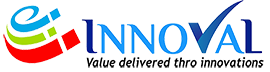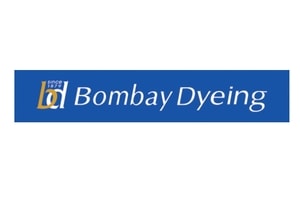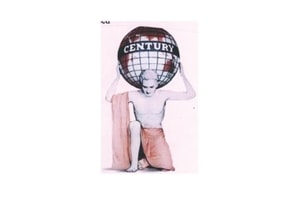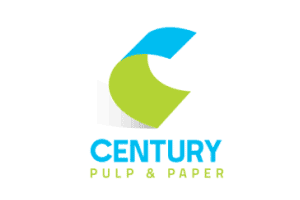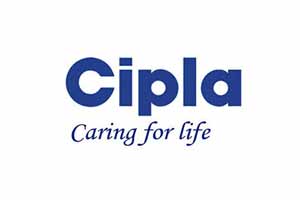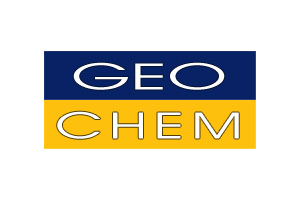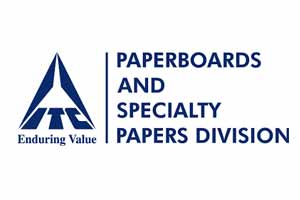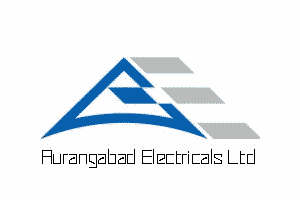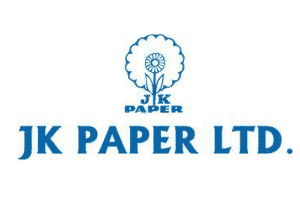For SAP Business Documents
Efficiently automate digital signing and printing processes of SAP documents
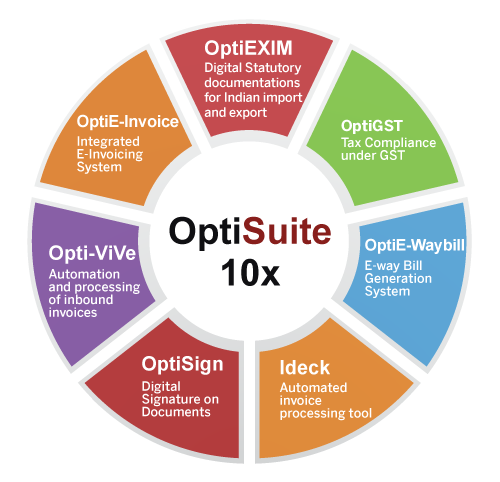


Our customers are able to achieve faster and more efficient documentation and
compliance with the help of OptiSuite range of products
The solution have different working models for enterprise and Individuals.
Server Model – SAP – Adaptable to any ERP platforms ( min ECC EHP 3 and above)
Client Model- SAP and non SAP : Standalone application for individual PC/Desk top, can be easily integrated with ERP
Web UI Model : Solution can be accessed via url in any internet browsers on a PC/Laptop and ready to integrate with ERP/CRM
Overview
Digital signing and printing automation
OptiSign is robust Digital Signature solution for SAP using DSC (Digital Signature Certificate) that is obtained from Government approved CA’s for Organization and Individual Certificates.
OptiSign Highlights-

Major Challenges faced by your business
Advantages of OptiSign
Configurable
Configuration for document signing control
Easy to use
User friendly and easy configuration management
Error Free Documentations
Easy workflow setup,Business document header detail mapping
User Management
Flexibility to add and control users
Audit Trail
Audit trial for legal compliance and manage statutory requirement
Efficient
Effeciency gain , Time, Cost effective
OptiSuite 10x is
certified for deployment on
SAP S/4HANA 2020
A comprehensive Add-on Solution for SAP for meeting various statutory needs in Indirect Taxation, International Trade, Invoicing and more for Indian Enterprises.
Blog Posts
Why Does Every Company Need Digital Signature Software?
19th January 2022Making your enterprise Digital Signature ready
19th July 2021Interested to know more information about digital signature?
Read moreKey Features
- Connector.
Digital Signature on the fly
Simply Digitally sign, output of Smart forms, Adobe forms and on-the-fly from SAP as pdf document using standard as well as custom T codes
- Connector.
Preveiw and Download signed documents
Preview, download the digitally signed pdf, single or multiple documents to your PC/ Laptop
- Connector.
Documents available of further reference
Signed document will have the readiness to store in content server or application server.
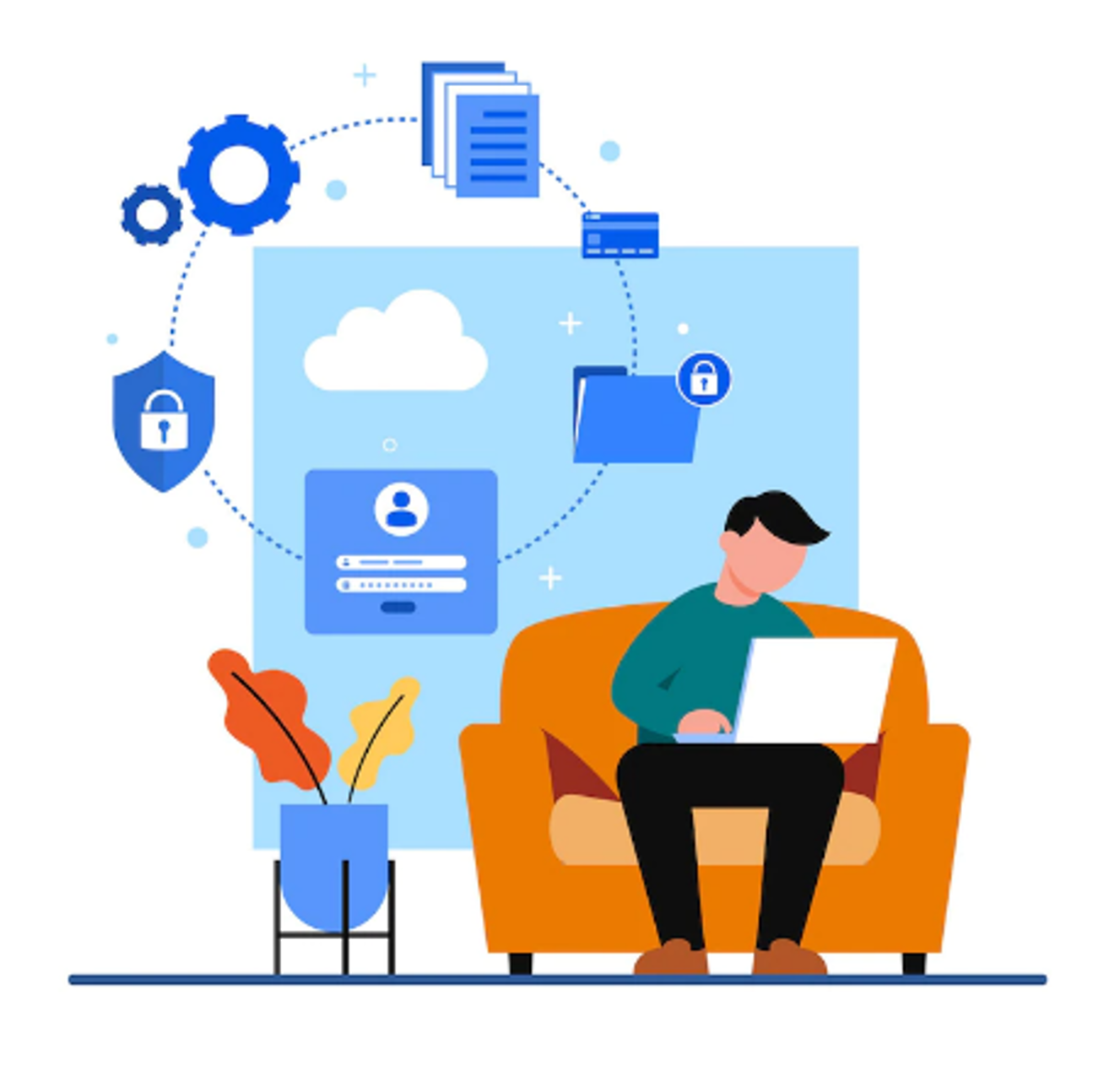
- Connector.
Automated Digital Signing and Hierarchy
Secured automated way of digital signing & Easy way of configuring digital sign hierarchy
- Connector.
Auto Email
Automatically email signed pdf to the configured recipients maintained in SAP master data or configured recipients directly in OptiSign.