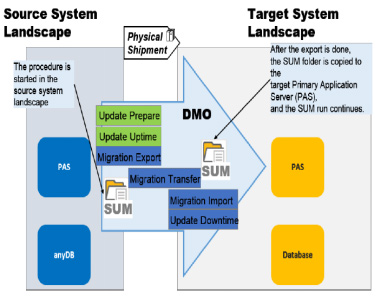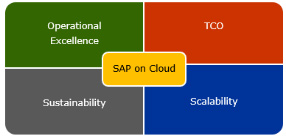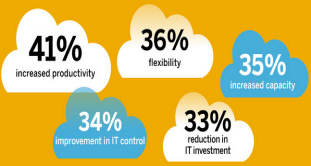Driving your entire business in real time by migration of SAP HANA on Cloud
Today’s business need to react much more quickly to changing customer and market environments that demands dynamic access to raw data in real time. SAP HANA in-memory computing platform enables customer businesses dramatically accelerate analytics, business processes, data processing, and predictive capabilities.
Innoval helps customers to migrate their existing traditional Database to HANA Database on Cloud that empowers users with flexible, on-the-fly data modeling functionality by providing non-materialized views directly on detailed information. HANA brings together transactions and analytics into a single in-memory platform. Customer can drive their entire business in real time data that can be accessed via the Internet anywhere at any time. SAP Business Suite and BW on HANA to create new business value with smarter business innovations, faster business processes, and simpler business interactions.
Business Scenarios
Customer has a huge data center on-premise comprises of several SAP Landscape including SAP ECC6.0 EHP4 System. Customer wanted to migrate their SAP ECC 6.0 EHP4 on DB2 to ECC 6.0 EHP8 on HANA and also subsequent migration on Cloud.
Prerequisites & Recommended Option to migrate target release ECC 6.0 EHP7/EHP8

If customer has ECC 6.0 EHP1…6, and they want to migrate ECC 6.0 EHP7/EHP8 on HANA, they have to perform the following two steps as Classical method.
In some scenarios, the source database software has to be updated before the SAP System is updated.
- System Upgrade from ECC 6.0 EHP1…6 on Any DB to ECC 6.0 EHP7 on Any DB.
- ECC 6.0 EHP7 on Any DB to ECC 6.0 EHP7/EHP8 on HANA
But we perform to our customers for SAP System upgrade and HANA Migration on Cloud by One step procedure using DMO Option
Options for ECC Landscape migration on HANA
- Option 1: Classical Method
Two Step Migration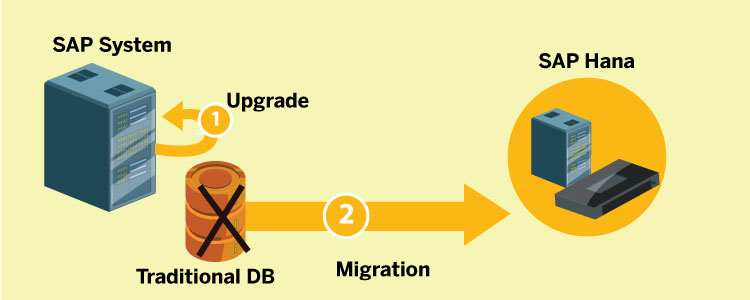 Step1: SAP Upgrade
Step1: SAP Upgrade
Step2: HANA Migration - Option 1: DMO Method
One Step Migration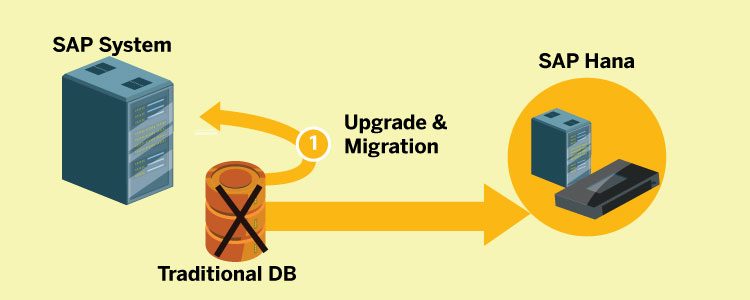 Step1: SAP Upgrade + HANA Migration + Cloud Migration
Step1: SAP Upgrade + HANA Migration + Cloud Migration
DMO Benefits:
- System Upgrade, Unicode Conversion and DB migration are combined in One tool
- Migration steps are simplified
- Business downtime is reduced
- Original database is kept and can be reactivated as a fallback
DMO simplifies the migration and is often referred to as the One-step procedure to SAP HANA.
Approach for DMO using System move Option:
-
- Start SUM Tool on the PAS host with the normal system update and database migration procedure
- During SUM with DMO run, you can enable the system move option
- Before down time, you are prompted to transfer the SUM directory content from the source system to target system.
- After data transfer, the SUM with DMO procedure is complete on the source system, you continue the procedure on the target system
- Finish the System update and DB migration on the Target system
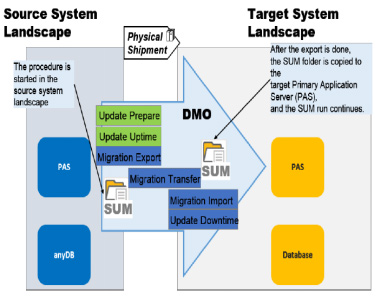
Target System Landscape can be set up On-premise or Cloud
SAP on Cloud Benefits:
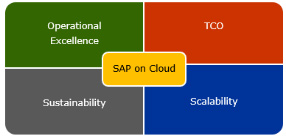
- Organizations have the flexibility to shift CapEx to OpEx costs.
- Entire IT ecosystem footprint is removed
- Easier to scale, giving you the flexibility to add more users as your business grows.
- Organizations can save money by provisioning only the instances they need for training, and then deleting them after the event is completed.
-
- High availability of SAP environments with minimum investments
- Organization can save as much as 40 to 75% in hosting costs by stopping instances when they are not in use.
- Total Cost of Ownership (TCO) for IT Expenditures is lowered by over 68% in a 3-year period
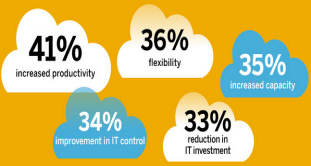
Share this Post
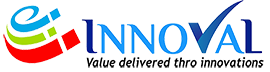

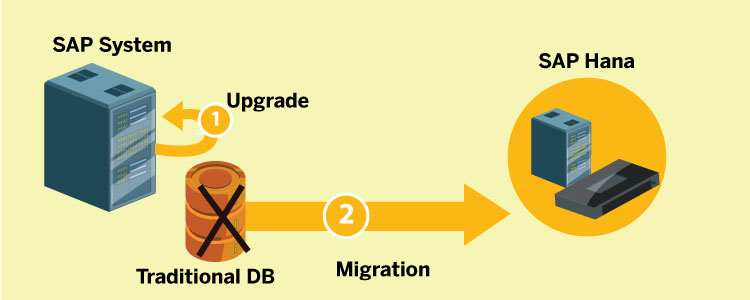 Step1: SAP Upgrade
Step1: SAP Upgrade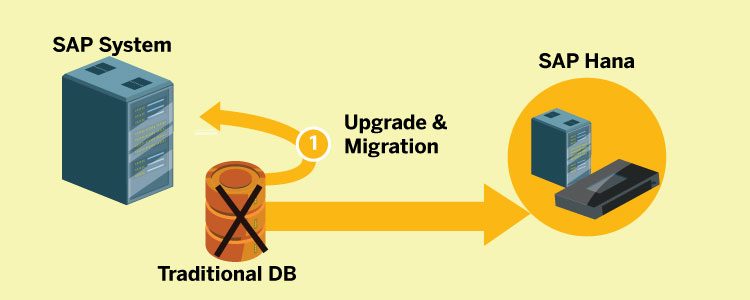 Step1: SAP Upgrade + HANA Migration + Cloud Migration
Step1: SAP Upgrade + HANA Migration + Cloud Migration