SaaS is a popular way of delivering software by licensing or a subscription which enables the consumer not to worry about maintaining the infrastructure.
SaaS could be an active business model where the founders create a system specifically for a niche, or as a source of additional revenue, where the company originally develops a system and then issues the same functionality for other companies. It is believed that more than 80% of applications will be delivered as SaaS by 2022. It is visualized with the drift of SaaS to niche areas. This evolves to the fact that there will be more SaaS products that are more suited to specific needs.
SaaS model on the other hand from the consumer perspective is a highly cost-effective way to start using a ripe system immediately without the need to build its own software. Just a set of configuration changes might make it ready. Also, SaaS assumes a rule which provides timely upgrades, maintenance, and support.
Most SaaS players do provide free trials. Users are able to familiarize the features of the system, choose most appropriate vendors, or choose an optimal set of services.
For vendors, SaaS provides continuous income through the sale of license and or renewal of subscription. Vendors need to make sure that their solution is in demand and can serve a good number of regular customers.
The development of SaaS applications do imply some technical hurdles. Let’s review some of them:
Basic Architecture
To clarify the SaaS structure, we are introducing some definitions about single and multi-tenancy which are the basics of SaaS.
Provisioning separate infrastructure for each customer or Tennant, is termed as Single-Tennant Architecture. Mostly fully developed for individual, niche can be deployed as Single-Tennant when converting from Traditional Business Model to SaaS Business Model. But when an application is designed from the ground up, making the same to respond to and cater to multiple customers with shared infrastructure is getting more popular, and is called as Muti-Tennant Architecture
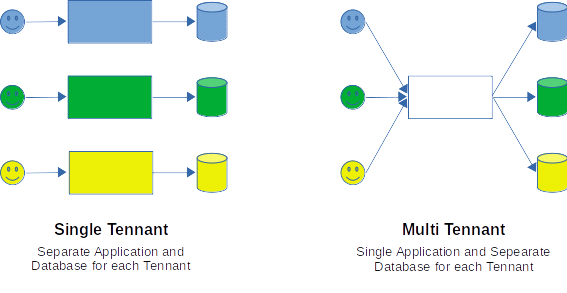
Security Considerations
It is critical to provide a formal assurance for data security and keep private and sensitive data confidentially in SaaS. Present-day cloud solutions like AWS are the cream of the crop for that. The sensitive data for each tenant is separated and accessed by unique identifiers for every client. The data could be stored on the separate or same servers depending on scalability needs but the client data does not get mixed up.
Accessibility Features
SaaS architecture suggests controlling of feature groups that can be enabled or disabled according to the subscription package or license criteria. Features that cannot be part of a package should be disabled.
Software and System Updates
SaaS solutions essentially deliver updates to users to mitigate security breaches and version compatibility. Also, updates should not adversely affect the user’s business operations and already collected data. Consider the example of Microsoft Office, which was costing a fat price, and each updated version required installation and support. Now the change over to Office 365 with the SaaS hosted model, the application updates and bug fixes are very smooth and costs are subscription-based.
Value Adding through API release
A cloud-based solution that allows integrating with other enterprise applications like Oracle, Salesforce, SharePoint and other services via API adds value to your SaaS. Most of the companies might be reluctant to transfer their existing database to the SaaS vendor’s cloud for various security reasons. By providing API integration of your SaaS or part of its functionality can become a competitive advantage for you. As an example, our OptiEinvoice, though it provides many flavors, from an integrator’s perspective, we also provide API only connectivity.
Payment Methods
One will need to decide how to accept payments. Almost all SaaS applications are sold by subscription, but providing some trial period to propose users get used to the system can benefit. OptiEInvoice does provide a one-month free trial. Or provide a freemium model with some basic features and necessity to upgrade for a premium plan to get access to advanced and definitely more valuable features.
A guide to building SaaS applications
- Prioritize
To prioritize better is to follow the Eisenhower Matrix, Which says “Do urgent, important things, delegate urgent non-important things, schedule non-urgent important things, dispose non-urgent and non-important things”
To develop a SaaS application, one should understand what to start with. Focus on the single most relevant feature to deliver it as soon as possible. Also, use any opportunity to test the SaaS idea with real users who will gladly give you feedback. After that first launch, you will have an opportunity to make changes and add new features.
If your idea doesn’t get a lot of support from customers, at least you will not regret spending years and many thousands of dollars on development.
To identify which features are the most important, start from the core of your solution and ask yourself if your application honors its main purpose without each feature or not. Features the application cannot survive without should be done first. - Role Actions
Think about what each role can do. Write down the role actions and expand on the same. Like “Business Users” would like to see the MIS, Reports, how the business goes about. “Support Operators” should know what are their tasks and about support tickets, whereas a “Support Team Lead” should know what his team is up to, how many tickets where closed, what are pending so on. - Visual Mockups (Wireframes)
Creating visual mock-ups, and going through brainstorming sessions would benefit in the long run, to avoid total reworks or partial workarounds. These could even be used to demonstrate the whole functionality to stakeholders or investors. - Design
Getting a good design and that too unique which conveys the purpose of the application is of utmost importance for the appearance of the same. Getting a good designer could be a real challenge. But design houses like ThemeForest, TemplateMonster, Bootstrap themes could be a better choice than getting it done in-house. - Coding
Now that with the mock-ups, and storyboard, we know where we are heading to. Now is the time to contract a SaaS application development company. The process normally passes through these stages: - Discussion Stage. We study your application to estimate time and budget, do enough research and adopt the best technology stack, and architecture depending on the scalability needs. Our Project Manager creates a project plan which highlights the milestones, their time frames, and deliverables, splits requirements into smaller tasks. All tasks are prioritized from the technical point of view (some tasks can be made in parallel while others should strictly be in sequence) and assigned to the team members. Assumptions and dependencies will be identified, and customer dependencies will be recorded.
- Development. All development progress is tracked and reported to Team Leads and subsequently the Project Manager.
- Milestone demo-meetings with Product Owner. Mostly co-ordinated with the Project Manager and team leads, point of contact from the Product Owner will be conducted.
- Integrated Testing: Testing team will be included from the kickoff meetings to prepare test plans, and schedule milestones. There will be different teams to handle manual functional testing, automated integration testing and performance and penetration testing.
- Production Launch.
- Maintenance and Updates.
The role of the Project Manager should not be underestimated. This is the single point of contact between you as the Product Owner and the development team. The main functions of a Project Manager may include:
Clarification of requirements and interpreting them to developers. Communication is organized via email, Skype-calls, or tracking systems (Trello, Jira, Assembla, Asana, etc.). Usually, during the development process, there arise a lot of questions about requirements and some changes are inevitable. The Project Manager helps the team to understand business logic and, vice versa, explains technological solutions to the client.
Team management that means time and task tracking to know the progress, statuses, and possible bottlenecks. The Project Manager keeps all stages of development under control, and reports to the client on the progress.
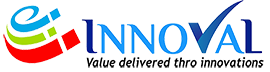
Share this Post










