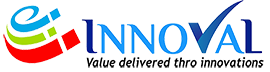Most of the industries use SAP as their ERP in maintaining the data and information related to Sales and Purchase to the company’s resource management, Finance and inventory. But there is a GAP in the system when it comes to tracking, monitoring and maintaining Exports and Imports based on Indian Scenario. SAP’s global presence and the continuous and frequent changes in Export and import process make it also difficult to have additional customization to make in the SAP ERP system.
In this Era of digitalization and automation, even today most of the industries maintain, track and monitor their export and Import shipments manually. This manual processing of data and information can result into lack of accuracy, Increase in Man power, lack of Transparency and Dependency on User
Challenges faced
The common challenges faced by an Industry on Export and Import Process:
- Export Documentation
- Tracking of Accounts Receivables against Export
- Letter of Credit reconciliation with SAP in Export and Import
- Obligation and Utilization of Benefit Schemes with Export and Import
- Calculation of incentive Schemes with Export invoices and Utilization with Imports
- Bonds and Bank Guarantee tracking
- Customs Broker Selection and Tracking of their Payments
- Calculation of Duties based on Tariff, Notification and FTA’s
- Changes in Customs Policy
- Changes in Foreign Trade Policy
- Generation of .be file
To Smart Manage Your Export and Import in SAP, OptiEXIM is a complete Solution for all the challenges which you face in Export and Import Scenario.
Why OptiEXIM?
-
Compliant
Compliant to all the industries and verticals, which means all the functionalities of exports and imports are handled in this solution
-
Compatible
Compatible to all the SAP Landscapes, which means OptiEXIM is an addon to your current SAP server i.e., On-premise solution which does not require any additional hardware or servers and OptiEXIMis also into SAP cloud
-
Changes
Changes can be easily customized and configured in OptiEXIM, which are specific to an organization
Process Flow of OptiEXIM in SAP

Share this Post