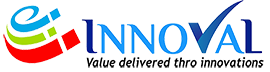What is the best time to cancel an e-invoice for supply of goods?
There is a restriction that e-invoice cannot be cancelled beyond 24 hours of the e-invoice generation. So, the obvious answer is to cancel before the 24 hour limit from the time of e-invoice generation. However, there are a few other considerations relevant here:
- E-invoice cannot be cancelled if E-Waybill is already generated.
- E-invoice cannot be cancelled beyond 24 hours of the e-invoice generation
Best practices for e-invoice cancellation:
If the supply has not left the premises and the document needs to be amended/cancelled for any unforeseen reasons within 24 hours of the e-invoice generation:
- Cancel the E-waybill if it is generated, specify the reason code and remarks
- Cancel the E-Invoice, specify the reason code and remarks
- Cancel / Reverse the document in ERP
- Proceed with a new document in ERP and a new e-invoice for the supply when it is ready (different tax invoice number and different e-invoice)
If the supply has left the premises and the document needs to be cancelled for any unforeseen reasons within 24 hours of the e-invoice generation:
It is best handled as a credit note, even if it is technically possible to cancel the e-invoice. Remember to create IRN for the Credit Note as well. It is recommended to keep the customer informed as the customer would see both documents in their GSTR2A. There is no tax liability for the month if the Credit Note is generated within the same month
If the “posting period” is closed in the ERP, it is best handled as a credit note with the appropriate date in the next posting period, even if it is technically possible to cancel the e-invoice
If the business decision is to cancel e-invoice for such cases (within 24 hours), please follow the steps mentioned above (cancel EWB & e-invoice and then cancel/reverse the ERP document).
If the supply has not left the premises and the document needs to be cancelled for any unforeseen reasons after 24 hours of the e-invoice generation:
It is recommended to issue Credit Note. Remember to create IRN for the Credit Note as well. It is recommended to keep the customer informed as the customer would see both documents in their GSTR2A.
- If the business decision is to cancel the ERP document, please note that e-invoice cannot be cancelled after 24 hours. Technically, this can be handled by excluding the entry from GSTR1 (it will be auto-uploaded in GSTR1), before filing the GSTR 1. Please do maintain an audit trail for such changes – including justifications and approvals. Considering the audit/compliance hassles, it is not recommended – the credit note is the better option.
Recommended Customization in ERP / tool:
Customization at the time of Invoice Cancellation in ERP:
- – Validation to stop the cancellation of ERP document if e-invoice is in generated status
- – Automation to combine cancellation (cancel EWB, E-Invoice & ERP documents together).
Share this Post