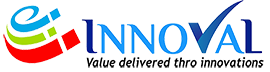For Advertising/ Design Agencies, Digital Agencies and Pre-media companies
Xegency solution resolves major challenges and helps to achieve a process driven workflow for artwork production. It aids High visibility and access to files/assets. The solution has mainly two set of operations; Artwork Production process starting from job creation, setting critical path for approval, transfer of connected files & instructions to studio, assigning to artworker and uploading of artworks. This is followed by an approval cycle which is internal and external. The approvals can be extended to clients as well using this. There is asset management features to store all files connected to a job. Connected files,artwork versions files are stored automatically and new files can be added or retrieved.
Benefits
Xegency is most suitable artwork production system for Ad agencies. Solution helps to have centralize studio operations, also to share studio tasks with other studios, and to outsource the tasks when required.
Xegency can be integrated with existing systems of advertising agencies to avoid duplication of efforts
Details
- Connector.
Master Data and User Management
The system is organized by arranging the Clients and Brands to profit centers. It also keeps complete customer masters with customer code, Brands mapped to each customer and the contact persons of brands. The campaigns/projects of a brand is created on the system with details like start date, end date, description. The brand manuals can be uploaded and approved to make it accessible for all users. The master data can be synced with the ERP/ SAP systems of the agency.
Main stake holders of the system are Client Servicing team, followed by Creative Art & Copy, Studio, Language Team, Processing Team and Client. It also supports a Traffic Coordinator for overall coordination. The system can be configured to add Planning Department also as a stake holder. Single sign on feature helps to use the same log-in credentials of each user in the agency intranet for Xegency as well. Employee Information System can be synced to update the users and their permissions. - Connector.
Job Creation
Importing the details of an Artwork Requisition from ERP/ SAP/ Billing system of an agency is the first step to create a Job. A Job is created in the system automatically, using the details imported. The order number can be the same, more details to be added to the Job by the Servicing team or a Traffic Coordinator. The job is further split into tasks by separating requests for languages, artworks, processing etc. There could be multiple tasks based on a Media plan. To make the task creation easy, the media plan can be imported from an excel sheet. The approvers for a job can be either added, pre-defined or allowed to be modified anytime by Traffic Coordinator or Client Servicing team.
- Connector.
Production Management
The system is developed with a concept of Production Status and Baskets. The production status represents exact status of the Job and Basket is a combination of production statuses. Once all the production statuses are completed in a Basket, Job moves ahead to the next basket. The Tabs in the Xegency are arranged based on the basket, so the jobs in a basket are shown in columns like Tab.
- Connector.
Workflow
Jobs can be segregated as Job Types and separate work flow can be assigned for each of them. Eg. Artwork, Language, Processing can have different workflow. The system has capability to add work flows for digital, TVCs also. The production status for each work flow can be different. The approval steps and rules can also be different for each workflow. The Jobs in different workflows can be viewed together based on the status..
- Connector.
Dashboard View
Client servicing team and management team can view the progress of all jobs and tasks simply by referring to the system, workload of the studio can be easily understood. Also provide realistic picture of how many steps to be completed to release an artwork to publication or for print production.
All jobs handled by a Client Servicing person is available at one place, helps to rearrange the priority. They can attach all materials required for a task, also helps them to review it systematically.
- Connector.
Review and Approval
The approvers of an artwork can be from Client Servicing, Creative, Copy and Production. The Client Servicing team may have multiple hierarchies; they can be arranged into different levels to suit the operational style of the agency. The approvals can be spread into multiple levels. Xegency supports parallel, sequential and combination of both for approval workflow. The approvers can be either pre-fixed based on brand or added/ modified on the go as preferred by the agency. The Approvers are classified into Mandatory Approvers and Reviewers. Reviewers can review an artwork, but approvals will not be mandatory. An artwork can move forward without their review. Even though their rejections will move the job into Rejected status.
Review of an artwork is facilitated by a Proofing applet, the tool developed specifically to address the challenges of online artwork review. Proofing applet converts the PDF of an artwork and displays it on a viewer which simulates the same experience of printed proof or better. A reviewer can view the artwork online, annotate on it by placing a sticky, or using rectangular, circular shapes, arrow marks, highlight using colour overlays, outlines etc. They can also measure the sizes and distances, rotate, zoom and make the page to fit to width or height. Comments of Approvers can be viewed together or separately, this helps to address the conflicts in comments by Approvers. All Approvers are notified by email about the changes marked by other approvers. Version control brings in all versions of an artwork together, helping to see the changes marked on earlier versions easily. This makes the studio team more responsible as all changes marked are visible for scrutiny. There are finer features like Comparison of two versions of an artwork or an artwork version with another approved artwork. This shows the differences, highlight or blink the areas having changes in colour, position or size, so that the Approver is pressed to notice even the minor differences. Text comparison can also be made possible to easily detect the differences in spelling between artwork versions
- Connector.
Assets Management
The reference files, creative files like Photoshop files, images, Layout files, campaign assets, logo etc. can be attached along with the Jobs or task so that they can be used by studio. There is also an extensive Digital Assets Archive to store all assets of a brand or client. They can be brand identity files, photo shoot images, retouched images, illustrations, Graphics, Fonts etc. There is a search facility to retrieve them quickly. The search can be based on many parameters like brand, campaign, job name, initiated between, servicing person, profit centre, Initiator, Approver etc. The approved artworks, previous versions, language files, processed artworks can be accessed or downloaded.
- Connector.
User Interface
The user interface of the system is very friendly and easy to use with features to set a preferred view of the user. The sorting, filter features are also very helpful to users when they deal with large number of Jobs. The system is robust enough to handle high volume of jobs and tasks.
Xegency helps to identify the Jobs pending in a production status easily, and to know the work load at each stage of the production process. The tab separated view helps to quickly view all Jobs in a status.
Operational Flow of Xegency
Xegency manage the complete artwork production process starting from the Job creation and right upto transferring Source files to Media or to Print production House.
A new Job Requisition is created in the SAP/ billing system of the ad agency, and automatically imported to Xegency. Or a job can be directly created in Xegency.
The Job gets assigned to the Client servicing team member responsible for the brand. Client servicing team member can create further tasks in that job, which is the breakdown of deliverables from the studio. The deadline, Approvers of the task, output required, formats and details of the output are added to the tasks at this stage
The Job is ‘Initiated’ by Client Servicing and goes to the Studio Head. The status of Job changes to ‘Initiated’ and moved to another Tab. Studio Head in turn review and assigns the tasks to a designer in the studio. Studio head can view the number of Jobs assigned with a designer. When job is assigned, status become ‘Assigned’. The Studio Head has the liberty to assign the tasks in a job to multiple designers or all tasks to a single designer.
Designer can download all materials of a task and view details of a job. They can also access the Assets Module to download assets required for that Job. When starting the job, they click on ‘Start’ which records the start time and they can ‘Pause’, ‘Restart’, and ‘Finish’ a Job. This will record the actual time taken for a Job by Designer. When ‘Finish’ed, the completed artwork can be uploaded. On finishing the upload, a proof of the same can be viewed as the Approvers see them online. Designer can add a note to Approver or to Studio Head to read before review. The proof then goes to Studio Head for review.
Studio Head can review the jobs moved to ‘Completed’ status. They can open the proof in the proofing applet, review, place annotations and finally Reject or Approve it. On approval by Studio Head, it goes to the Approvers for review. On rejection, artwork goes to the Designer to make the changes marked in the proof by Studio head. If the designer is absent at that time, it can be reassigned to anyone else. Finally when the studio head approves, job moves to next status.
There could be multiple levels of approvals within the agency. It can go first to either Art Directors or Creative Directors, or to Copy Writers, or to Client Servicing team as desired by the agency. These rules can be set based on the choice and operational policies of the Agency. The workflow designing is a crucial step in the implementation of Xegency. It supports multiple levels of work flows, and rules can be set at end of each level to decide where the Job shall be moved to. Job can be sent back to Studio on rejection of a department or it can continue to be reviewed by all departments. On approval, the job will anyway move to next department or level. When all departments complete approval, the status is changed to ‘Approved’ or ‘Client to Approve’. The Client’s approval to an artwork can be sought online or offline by Client Servicing team, when client approves it, status is changed to ‘Client Approved’. If the client sends any comments, those can be added by Client servicing. They can upload files marked with corrections and send back to repeat the approval process till the Client Approve the artwork. After the approval from client, Client servicing team can transfer the artwork to Publication, Media Agency or for Print Production.
The Client Approved jobs known to studio, so that they can upload Hi – resolution files of the artwork, source files with complete fonts, links etc. These files will go as final deliverables to pre-press house for processing or to an internal department for further processing.